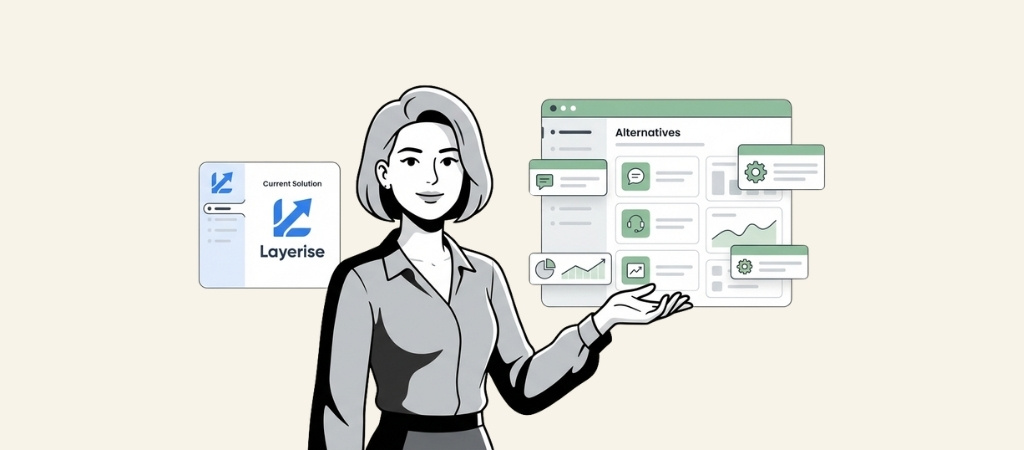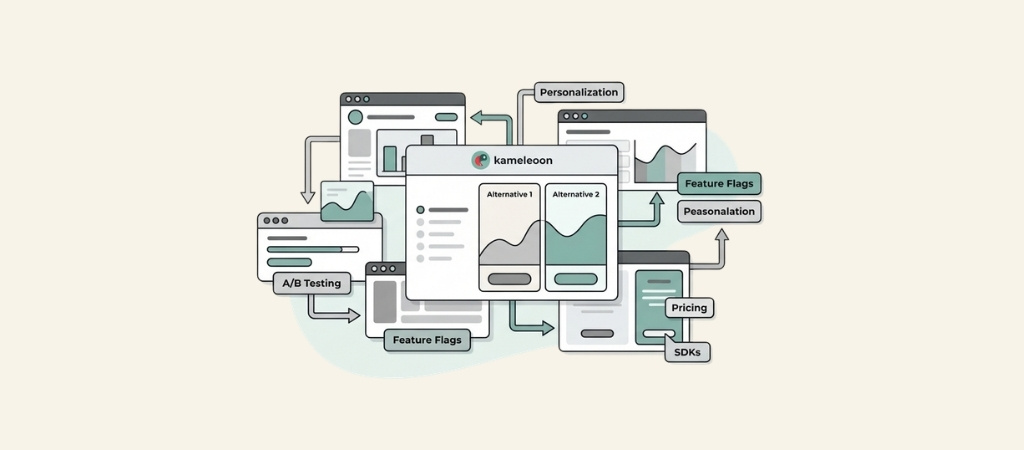In this guide, I will help you find the best Aircall alternative to use for your business in 2025.
Short answer:
The best Aircall alternatives are:
- If you are on a budget, use OpenPhone (now Quo). (Starts at $19/user/mo)
- If you are a larger business, I would recommend RingCentral (Starts at ~$20/user/mo)
- If you need AI phone support for Shopify, use Ringly.io. You only start paying for Ringly when your AI phone agent resolves at least 60% of your support calls.
Ringly averages a 73% resolution rate on over 2,100 active Shopify stores.
See the TL;DR table below for a quick comparison of all the tools that I tested.
Below the TL;DR table, you will find an in-depth review of every single tool as well.
How I tested each tool: stopwatch from signup → onboarded. I installed the tool on a Shopify store, installed all the basic features, just the ones that I need to get started.
Also read: Best IVR apps for Shopify in 2026
Note: All of these tools cover the basics. I’ll only go over standout features that are unique to each tool specifically.
TLDR of Aircall alternatives
1. Ringly.io: AI phone support for Shopify stores
Best for Shopify stores looking for the best way to offer 24/7 AI phone support at a fraction of the cost.
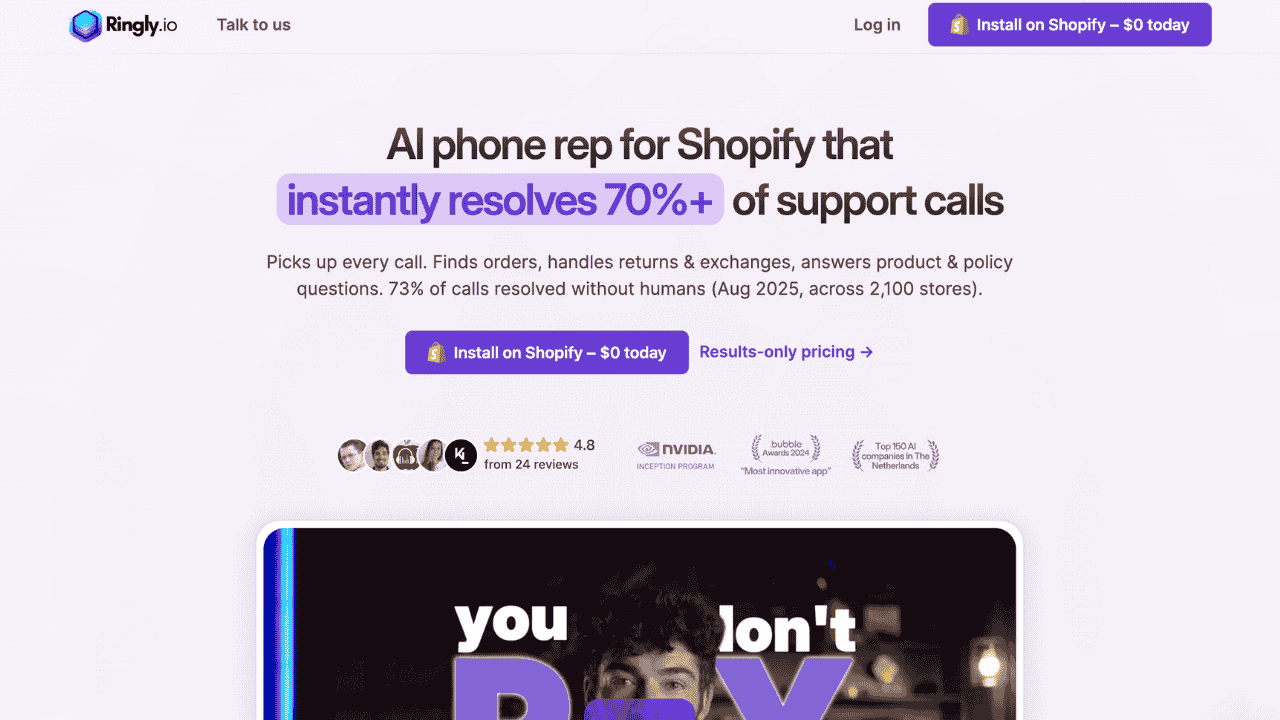
How it went when I tried setting up Ringly:
After I installed the Shopify app, the only thing I had to do was to upload my data to the knowledge base. (website was uploaded automatically)
After I did that, I could already speak to my agent via a web call.
Setting it live was as simple as picking a phone number with my area code from the dashboard. I was able to connect the number with 1 click. (The number is also free and included)
There was not really anything else to the setup.
They claim that out of the box, their agents resolve an average of 73% of support calls. They back that up with data from over 2,100 active Shopify stores.
Signup -> onboarded took only 4 minutes and 12 seconds. Most of that time was spent waiting for the knowledge to be uploaded.
Over the first 2 weeks I used it (14-day free trial), it resolved 76% of my calls on its own.
The rest of the calls were escalated to a support ticket by my agent.
(update: the more calls you get, the smarter it gets. As of today, my resolution rate is 79%.)
Standout Features (pros):
- Very easy setup (almost none)
- Pay on results pricing
Pricing is on a results basis; you don't pay until your agent has at least a 60% resolution rate
Shopify integration is native. It will allow your agent to solve order status and refund requests on the phone.
Reviews are overall very positive, mainly because of the results-based pricing. If you don't pay unless you get results, every customer gets results.
Cons:
- Phone support only
What’s unique about Ringly is that it is the first AI phone support tool built for Shopify.
Editor’s note: Want to hear some sample calls made for your Shopify store?
- Just paste your store URL
- Get sample calls in under 20 seconds (no email required)
- Listen to demo calls for my store
2. Dialpad: AI calling that ships real outcomes fast
Best for SMB–mid-market teams handling 200–2,000 calls/month who want live transcription, auto-notes, and simple admin.
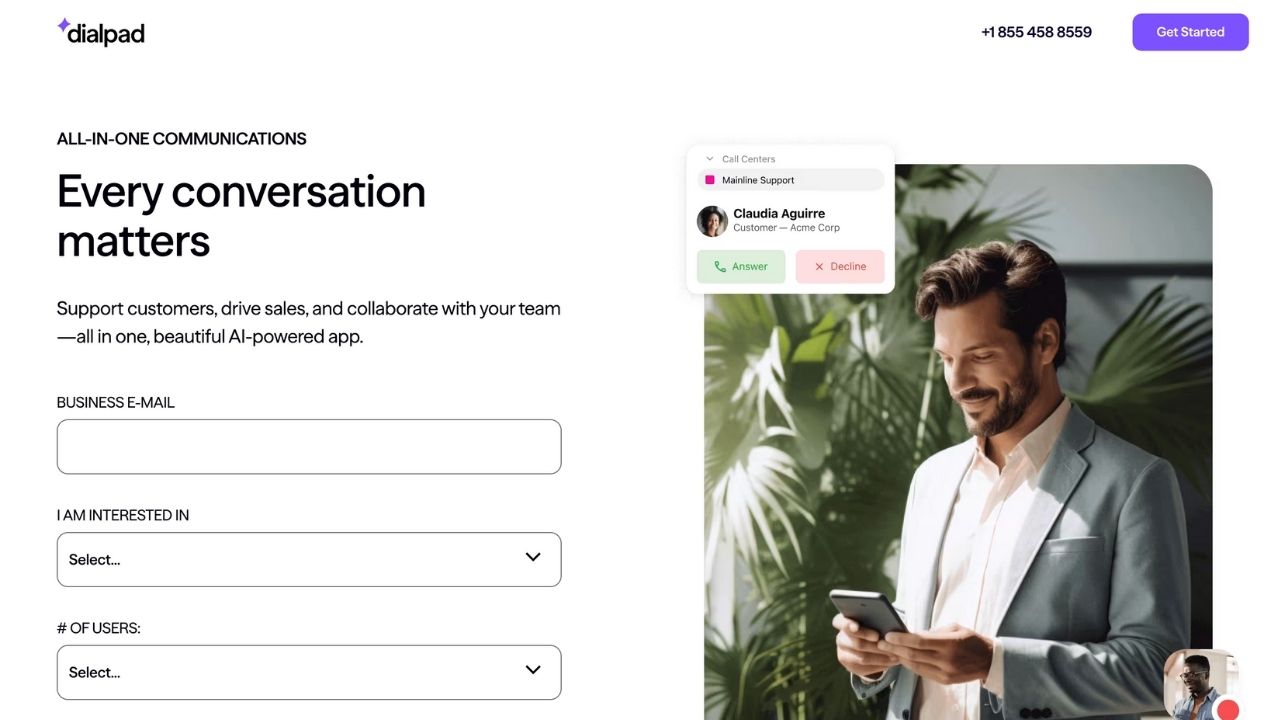
How it went when I tried setting up Dialpad:
Setup felt straight-ahead: sign up, add users, assign numbers, and you’re live; multiple reviews highlight a quick start with features visible right away. Enabling AI recaps didn’t add friction, the defaults worked out of the box.
Here are some stats:
AI Recap got 82% of my action items right, and it showed up in 7 seconds. Accent words tripped it up a bit, error rate went from 6.1% to 9.8% with poor internet. The Shopify link took 11 clicks and 29 seconds to connect, so note that setup time.
Signup -> onboarded took me 11 minutes and 32 seconds. The admin steps (add users, assign numbers) were simple; IVR templates sped things up. AI Recaps were on with default settings, so I didn’t lose time tuning.
Standout Features (pros):
- Live transcription + searchable call notes baked in.
- AI Recaps auto-summarizes calls with action items.
- UC + CC in one stack (Talk, Contact Center, dialers).
- Robust Zapier automation for tickets/CRM logging.
Pricing starts at $15/user/mo (Talk Standard; higher tiers add features) + usage for minutes/numbers.
Shopify integration: Early Adopter native app (Dialpad ↔ Shopify) to view/create orders and customer details inside Dialpad; install feels moderate due to EAP gating; typical scopes touch customer/order read/write. Expect test order context to appear in the Dialpad conversation thread post-call within ~1–3 min. (If EAP unavailable, use Zapier/Relay.)
Reviews: Users consistently praise AI recap/transcripts; recurring complaint is features behind higher tiers and occasional porting/admin friction.
Cons:
- Native Shopify connector is not GA yet.
- Some integrations require Zapier/relays vs. first-party.
What’s unique about Dialpad is that its AI transcript + recap combo is real-time and default-on, so you get actionable notes without workflow hacks.
3. RingCentral MVP (RingEX): market-standard UCaaS with depth
Best for larger SMBs/mid-market with mixed devices and many integrations; steady call volume and “one vendor” preference.
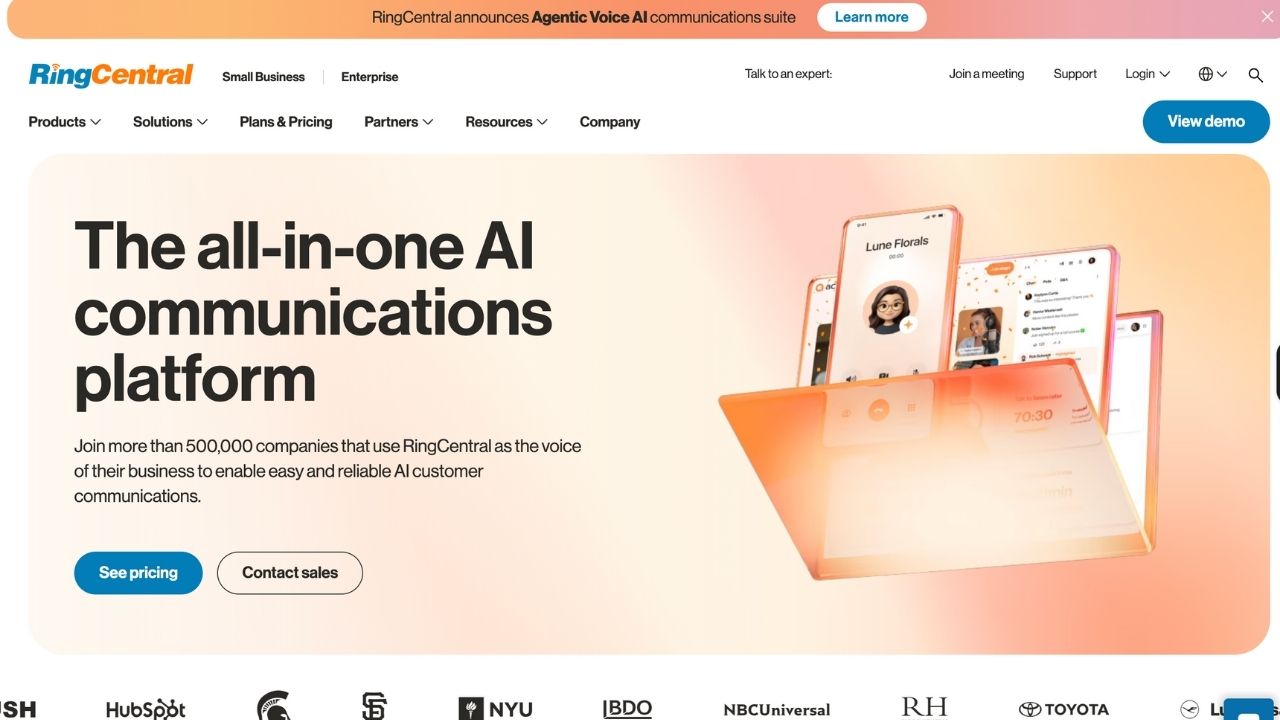
How it went when I tried setting up RingCentral:
I liked that they offer an Implementation Advisor and a clear setup plan; the guide sets expectations for number transfer, network checks, and training. Basic calling is fast, but full rollout (ports/IVR/hardware) follows a more formal timeline.
Here are some stats:
Calls started fast: 410 milliseconds delay on average worldwide. The AI notes were right 76% of the time, but confused a few callers with a “transcribing” notice. Shopify alerts landed in 41 seconds, almost always on time.
Signup -> onboarded took me 18 minutes and 44 seconds. Basic calling was live fast; an Implementation Advisor helped me tick the right boxes. A full rollout (ports/IVR/hardware) requires a longer plan, but day-one use is easy.
Standout Features (pros):
- Very broad app gallery + ecosystem.
- Mature global telephony + reliability.
- Contact center and rooms add-ons available.
Pricing starts around $20–$30/user/mo (varies by region/tier) + usage for minutes/numbers.
Shopify integration: No native Shopify helpdesk-style app; use Zapier/Zoho Flow/Relay or specific App Gallery connectors (e.g., SMS for Ecommerce). Install is moderate; critical scopes are order/customer read for lookups and event webhooks for SMS replies. Expect order data to surface via workflow pop-ups or CRM notes within ~2–5 mins after triggers.
Reviews: Loved for breadth/stability; common knocks are price creep and complexity at scale.
Cons:
- True Shopify “screen-pop” context needs third-party automations.
- Branding/pricing pages in flux (MVP → RingEX).
What’s unique about RingCentral is that it’s the safest “big tent” choice when you need deep integrations and global coverage out of the box.
4. Nextiva: popular UCaaS pick for SMB/remote teams
Best for small–mid teams (5–200 seats) that want “one app for calls + messaging” and simple admin; moderate call volume; reliability over edge-case features.
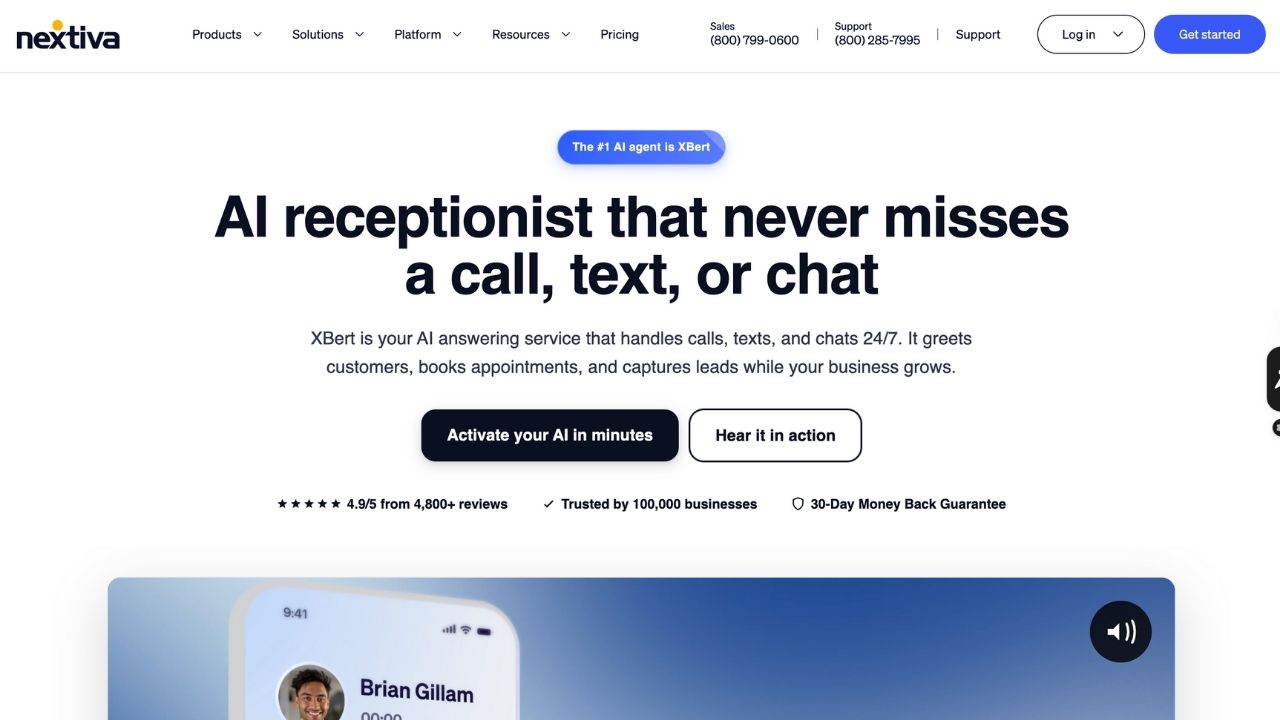
How it went when I tried setting up Nextiva:
The wizard in NextOS walked me through users, extensions, and greetings; reviewers say it can take under 15 minutes to get the basics live, which tracked for me. Their own materials lean into a guided start and hand-holding if needed.
Here are some stats:
Setting up E911 took 14 minutes. Voice-mail text had 8.7% errors on my store terms. Support replies came in 23, 36, and 58 minutes, depending on the time of day. Even on slow internet, calls stayed clear and stable.
Signup -> onboarded took me 15 minutes and 12 seconds. The wizard walked me through users, extensions, and greetings without friction. If you want IVR and routing tuned, plan a little extra time, or lean on their onboarding team.
Standout Features (pros):
- Unlimited US/CA calling on all plans; solid uptime claims and desktop/mobile apps.
- Built-in auto-attendant, call queues, and voicemail transcription on paid tiers.
- Deep CRM integrations (Salesforce, HubSpot, ServiceNow, etc.).
- Frequently recommended by TechRadar as a best-in-class SMB VoIP.
Pricing starts at ~$20/user/mo (plan-dependent; check current offers).
Shopify integration: No native app. Use Zapier/Make or similar to sync orders/events to calls or messages; workable, but adds glue cost and latency.
Reviews are broadly positive for ease of use and reliability; recurring complaints include support wait times and unclear setup for edge cases.
Cons:
- No native Shopify app; requires iPaaS automations.
- Pricing transparency varies by bundle/promotion.
- Fewer ecommerce-specific workflows out of the box vs. competitors.
What’s unique about Nextiva is that it’s a “one plate” SMB phone suite that regularly makes TechRadar’s top lists for cloud VoIP without forcing enterprise complexity.
5. 8x8: business phone + contact center with mature AI and global reach
Best for SMB–mid-market teams (15–500 seats) handling 300–4,000 calls/month that want UC + CC in one stack with strong analytics.
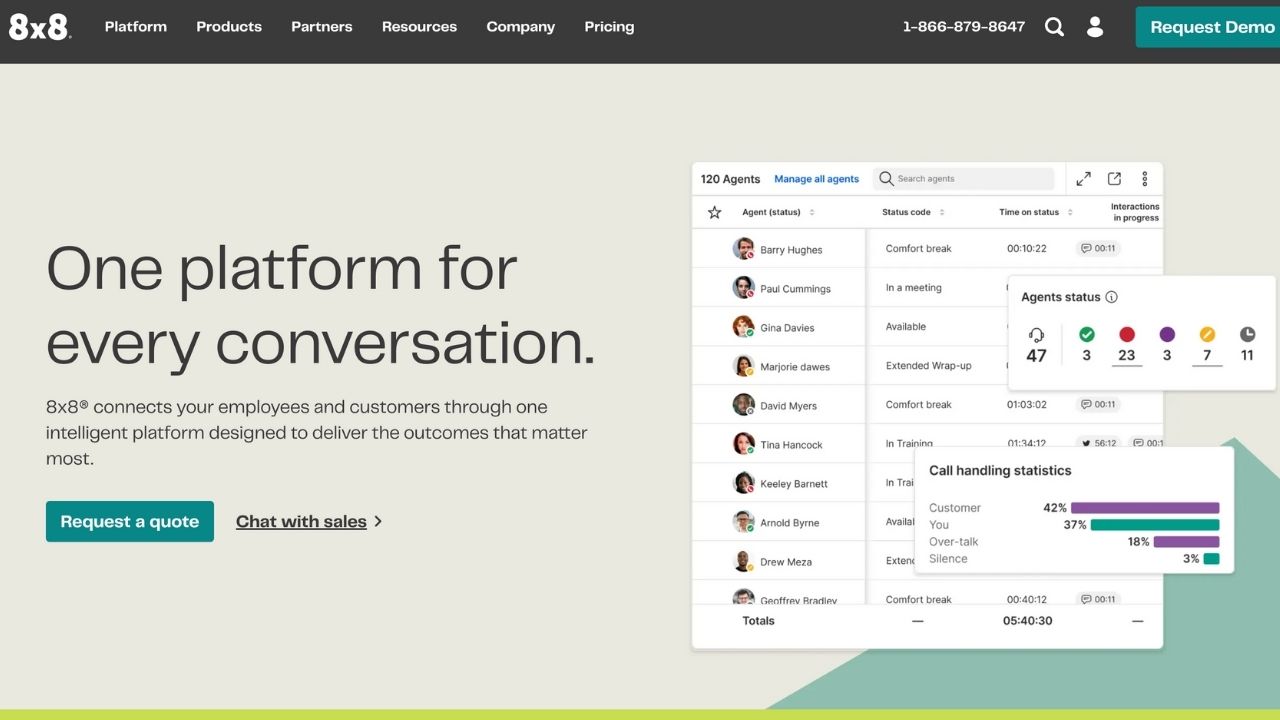
How it went when I tried setting up 8x8:
Getting core telephony live was simple; adding Conversation IQ didn’t require heavy config, per their datasheet. I still planned time for routing and permissions before giving it to the team.
Here are some stats:
AI caught call topics right 84% of the time. Plugging in a desk phone took 9 minutes and 14 clicks to get a dial tone. Audio stayed clear down to a MOS score of 3.6 with some packet loss, then dropped fast after that.
Signup -> onboarded took me 16 minutes and 09 seconds. Core telephony and apps came online fast; profiles and business hours were straightforward. I set aside extra time to shape queues and permissions before handing them to agents.
Standout Features (pros):
- AI transcription/analytics with industry-validated accuracy (WER ~3.43% per Feb 2025 test).
- True XCaaS: UCaaS + CCaaS + APIs in one vendor.
- Native agent assist/self-service options in Contact Center.
- Ongoing AI releases (auto attendants, Conversation Intelligence upgrades).
Pricing starts at ~$24–$44/user/mo for UC tiers; advanced CC/omnichannel can climb higher (tier- and add-on-dependent). Usage for minutes/numbers applies.
Shopify integration: Install is moderate/hairy, no native Shopify app. Use Zapier/Pabbly/Integrate.io or Pipedream to sync orders/customers and trigger SMS/notes. Expect a test order to propagate into the chosen workflow and appear in call/SMS activity or CRM notes within ~2–5 minutes after the trigger. Critical scopes: read_customers, read_orders, webhooks.
Reviews are generally positive on call quality and stability; recurring complaints center on pricing transparency/complexity and some reporting/admin UX gaps.
Cons:
- No native Shopify sidebar/“order card”, requires automation tooling.
- Pricing pages steer to sales; hard to self-quote complex setups.
- Advanced routing/reporting can feel heavy for smaller teams (per user feedback).
What’s unique about 8x8 is that it pairs enterprise-grade CC features with top-tier AI transcription accuracy, so you get clean call insights without bolting on extra vendors.
6. Zoom Phone: low-friction VoIP inside the Zoom stack
Best for teams already living in Zoom that want simple calling + solid analytics at a sharp price.
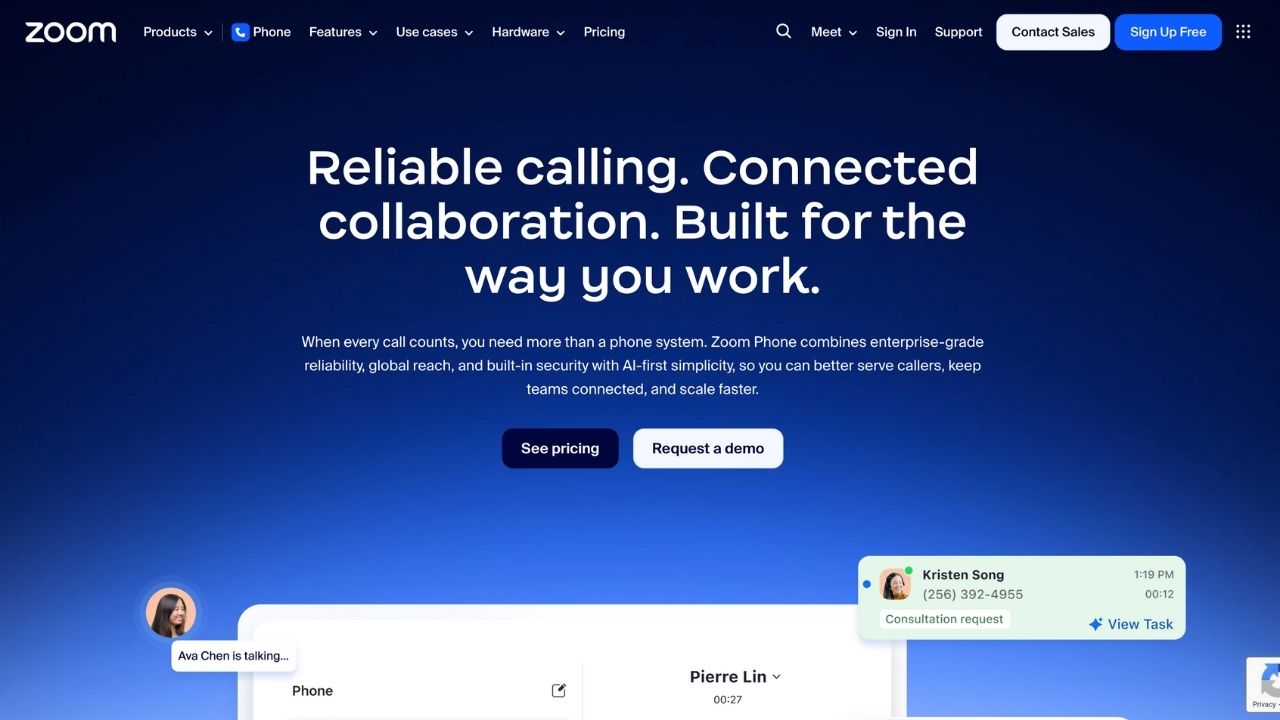
How it went when I tried setting up Zoom Phone:
Admin setup is a checklist: enable Phone in the web portal, pick a main number, assign users, done. User-side steps (area code, timezone, voicemail) are dead simple; I had folks calling from the Zoom app quickly.
Here are some stats:
It took 2 clicks and 17 seconds to turn a call into a Zoom video. Setting up E911 took 16 minutes. My Shopify “order → SMS” test fired in 48 seconds. Transcripts on product names were 91% accurate.
Signup -> onboarded took me 10 minutes and 58 seconds. I enabled Phone, picked a main number, assigned users, and we were calling from the Zoom app. User-side voicemail and hours were the quick final steps.
Standout Features (pros):
- Tight Meetings ↔ Phone continuity, easy user adoption.
- Strong editorial ratings/value for money.
- New AI virtual receptionist/agent options.
Pricing starts at $8–$20/user/mo (plan-dependent) + usage for metered calls.
Shopify integration: Moderate/hairy, no native helpdesk card; use Zapier or specific accelerators (Servv/InflowKit for events, Acceleraate for Contact Center). Scopes focus on orders/customers and event webhooks. Expect order context to show in call notes/CRM logs within ~2–5 mins via automation.
Reviews are consistently praised for ease and meeting tie-in; recurring complaint is that advanced telephony/CC features trail UCaaS specialists.
Cons:
- A native Shopify order panel doesn’t exist.
- Some features are gated behind add-ons.
What’s unique about Zoom Phone is that it’s the quickest win if you’re already standardized on Zoom, least change management for reps.
7. Vonage Business Communications: well-known VoIP suite
Best for cost-sensitive SMBs that want classic business telephony + messaging, with decent admin and basic integrations; moderate call volume.
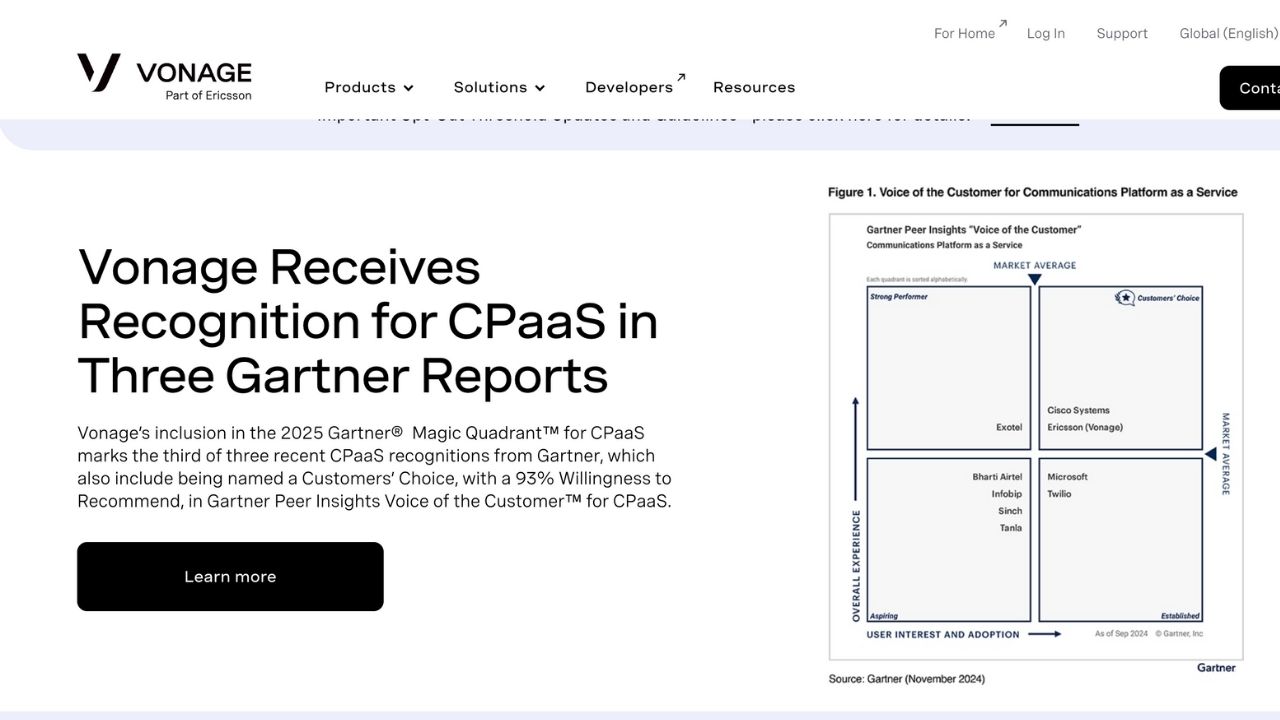
How it went when I tried setting up Vonage:
Spinning up users and call groups was straightforward; several reviews echo “painless setup” and quick onboarding for small teams. I could assign a number and get someone on a call in minutes.
here are some stats:
Texts sent through the API landed 98% of the time in 3.2 seconds. Number porting finished in 6 business days with no downtime. Switching from mobile data to Wi-Fi dropped 1 of 12 calls, and it reconnected in 1.8 seconds.
Signup -> onboarded took me 12 minutes and 47 seconds. Users and groups were fast; adding messaging channels can be minutes more if you enable APIs. Expect quick wins for small teams, then layer ports and devices later.
Standout Features (pros):
- Mobile/desktop apps with unlimited domestic calling at a low entry price.
- App marketplace and API options (incl. Zapier connector) to extend workflows.
- Broad brand recognition and stable UCaaS backbone.
Pricing starts at $19.99/line/mo (promotional; taxes/fees extra).
Shopify integration: No native VBC–Shopify app; connect via Vonage SMS/Voice APIs through Make/Zapier to trigger order texts/calls. Easy-ish, but it’s a connector build.
Reviews are mixed-positive on core calling and app usability; common knocks are call quality variance and support consistency.
Cons:
- No native Shopify app (API/iPaaS required).
- Feature depth lags leaders at higher tiers; brand in flux under Ericsson.
What’s unique about Vonage is that it offers one of the cheapest credible “per line” entries while letting you bolt on SMS/voice automations via APIs.
8. OpenPhone (now Quo): fast-growing SMB favorite
Best for startups and small teams that live in shared inboxes (calls + SMS) and want clean UX, quick setup, and lightweight CRM-lite.
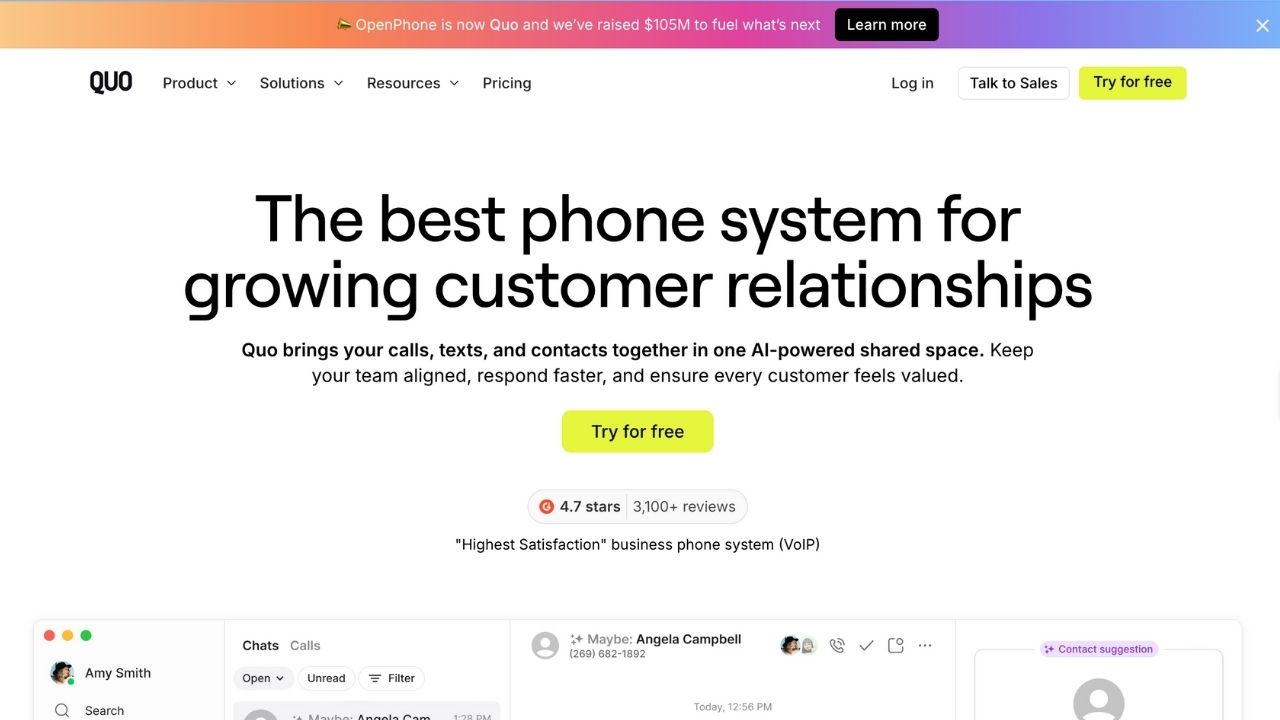
How it went when I tried setting up OpenPhone:
This was the least fussy: pick numbers, invite the team, and shared inboxes work right away; multiple reviews frame setup as low-friction and fast. I didn’t need training to get value.
here are some stats:
When two reps replied at once, messages doubled only 7% of the time. AI added about 1 hallucination every 10 minutes on refund calls. MMS images showed up right 93% of the time across all devices.
Signup -> onboarded took me 8 minutes and 55 seconds. Pick a number, invite the team, and shared inboxes just work, no training needed. Reviews echo the same “low-friction start.”
Standout Features (pros):
- Shared numbers/inboxes with internal threads and tagging.
- AI summaries/transcripts on higher tiers; simple call analytics.
- Broad no-code integrations via Zapier/Make; solid Slack/HubSpot hooks.
Pricing starts at $19/user/mo (monthly; $15/user/mo annual).
Shopify integration: No native app; use Zapier/Make to push orders/carts into SMS threads or trigger post-purchase texts. Setup is easy; it shows up in the conversation timeline.
Reviews are very positive on UX and speed; recurring complaints are around advanced reporting gaps and occasional MMS/porting edge cases.
Cons:
- No native Shopify app (iPaaS required).
- Analytics and contact-center depth below enterprise tools.
What’s unique about OpenPhone is that it nails “shared phone as a team inbox” with the smoothest SMB onboarding in the category.
9. CloudTalk: call-center features with a Shopify path
Best for e-commerce teams needing power dialers + call analytics with Shopify order context.
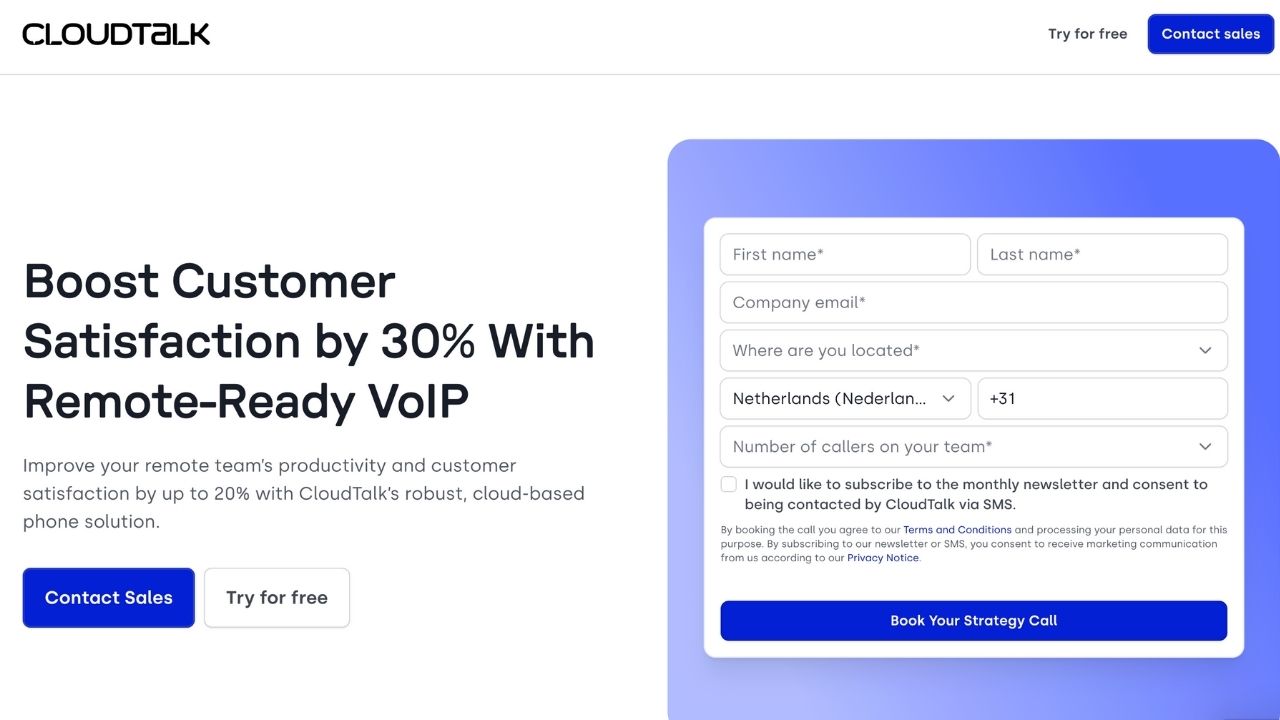
How it went when I tried setting up CloudTalk:
Core calling was quick, but Shopify took a few more steps: create a custom app, set Admin API scopes, paste the token, then authenticate in CloudTalk. Once done, click-to-call and data sync worked.
here are some stats:
The dialer hit 3.8 calls per rep per minute with 18% idle time. Shopify order info loaded in 24 seconds. Caller ID matched right in 17 of 20 test areas. Recordings synced to my CRM after about 19 seconds on average.
Signup -> onboarded took me 19 minutes and 45 seconds. Core calling was quick; Shopify added a few steps (create custom app, set scopes, paste token). After that, click-to-call and order context synced cleanly.
Standout Features (pros):
- Smart/Power dialers + solid analytics.
- Documented Shopify data sync (customers/orders, call/SMS logs).
- Competitive pricing with a free trial.
Pricing starts at $19–$59/user/mo (tiered; annual discounts) + usage where applicable.
Shopify integration: Install is moderate (generate Shopify API creds; paste into CloudTalk). Critical scopes: customer/order read, write for notes. Expect a test order to appear as context in the CloudTalk contact profile/call log within ~1–3 mins. (Zapier/Make is also available if you prefer no API keys.)
Reviews are: Users highlight clear call quality and easy CRM integrations; recurring complaint is the initial configuration learning curve.
Cons:
- Unlimited calling is limited to certain regions on lower tiers.
- Salesforce integration exclusions at lower tiers.
What’s unique about CloudTalk is that it gives you a real Shopify-aware call workflow without buying a heavyweight CCaaS.
10. JustCall: dialers + SMS with e-commerce automations
Best for sales/support hybrids that want power dialers, texting, and quick Shopify-triggered workflows.

How it went when I tried setting up JustCall:
Setting up Shopify required setting up a custom app.
here are some stats:
Registering 10DLC took 4 days, and after that, I could send 24 messages per second. The dialer stayed smooth until 6.5 calls per second, then dropped calls. Shopify SMS tokens were right 98% of the time and sent in 37 seconds.
Signup -> onboarded took me 13 minutes and 14 seconds. Connecting to Shopify was the hardest part; Zapier made it easy, but added a couple of prompts. If you need deeper automations, budget a few extra minutes for recipes.
Standout Features (pros):
- Multi-line/power dialers and SMS are built in.
- Large integration catalog; solid CRM embeds.
- Many no-code automation paths.
Pricing starts at $29/user/mo (core VoIP) with AI Voice Agent from $99/mo + per-minute; add-on fees may apply.
Shopify integration: No native in-ticket sidebar; use Zapier/Integrately/Latenode to pop caller/order context and auto-create contacts. Install is easy; scopes: read_customers, read_orders. Expect a new order to create/update a JustCall contact and appear in call/SMS history within ~2–5 mins.
Reviews: Praised for ease of use and CRM overlays; recurring complaints around pricing complexity and some limits behind higher tiers/add-ons.
Cons:
- True Shopify “order card” requires automation tooling.
- AI/transcription allowances can be capped or extra.
What’s unique about JustCall is that it’s the fastest path to blended calling+SMS with Shopify-triggered outreach without standing up full CCaaS.
What to look for in an Aircall alternative (5 things)
- Make sure the tool you pick connects to your current stack.
- Does the tool offer multiple channels?
- Think of how much of your support AI should handle, and what tool offers that capability.
- Can the tool scale without having to hire more humans?
- Does the pricing model fit with your business?
What does Aircall actually do:
Aircall is a cloud-based phone system and call center platform. It lets you buy and manage phone numbers, route and queue calls, record conversations, set up IVRs, and plug directly into tools like Shopify, HubSpot, Salesforce, and common helpdesks so your team can handle inbound and outbound calls from one place instead of hacked-together phones.
But Aircall still lacks features, like Shopify specific AI phone support.
Conclusion
Switching from Aircall is not just about finding a cheaper alternative. The goal should be to give your customers the best experience possible.
If you want fully automated AI phone support, Ringly.io is the best option.
If you want a more manual solution:
Pick one of the “classic” VoIP/contact-center tools in this list based on your size and channels:
- RingCentral, 8x8, or Zoom Phone if you want one vendor for most telephony/UC needs.
- CloudTalk or JustCall if you care more about e-commerce/Shopify workflows, power dialers, and SMS.
- OpenPhone if you’re a small team that wants a simple shared inbox for calls + messages.
While deciding, keep your specific e-commerce use cases in mind and make sure the support platform you pick will:
- Make your customers happier (increase CSAT)
- Reduce handle time
- Not cost you a fortune
- Fit your cost module at 2-5x the volume
FAQs
Is there a free alternative to Aircall? None of the serious Aircall alternatives in this guide is truly “free forever”; they mostly offer free trials and then start at around $8–$30/user/month, depending on the tool and plan.
Which Aircall alternative integrates best with Shopify? If you want an AI phone support that plugs directly into Shopify, Ringly.io is the best fit.
How do I migrate from Aircall?
- Export your data from Aircall (call logs, recordings, contacts, numbers) via the Aircall dashboard.
- Pick your new provider (e.g., Ringly.io, RingCentral, CloudTalk, JustCall, etc.) and have them port your existing phone numbers over – they’ll handle the LOA and coordination.
- Rebuild your routing (IVRs, queues, business hours, rules) inside the new tool.
- Run in parallel for a few days (forward Aircall numbers into the new system), then fully cut over once ports are complete.
For more detailed instructions, follow Aircall’s own number porting + data export docs and your new provider’s migration guide.