In this guide I will help you find the best Gorgias alternative to use for your business in 2025.
Short answer:
The best Gorgias alternatives are:
- If you just want live chat, use Tidio. (Starts at $29/mo)
- If you are a larger business, I would recommend Zendesk. (Starts at $55/mo)
- If you need AI phone support for Shopify, use Ringly.io. You only start paying for Ringly when your AI phone agent resolves at least 60% of your support calls.
Ringly averages a 73% resolution rate on over 2,100 active Shopify stores.
See the TL;DR table below for a quick comparison from all the tools that I tested.
Below the TL;DR table you will find an in-depth review for every single tool as well.
How I tested each tool: stopwatch from signup → onboarded. I installed the tool on a Shopify store, installed all the basic features, just the ones I need to get started.
Note: All of these tools cover the basics. I’ll only go over standout features that are unique to each tool specifically.
TL;DR of Gorgias alternatives
1. Ringly.io: AI phone support for Shopify stores
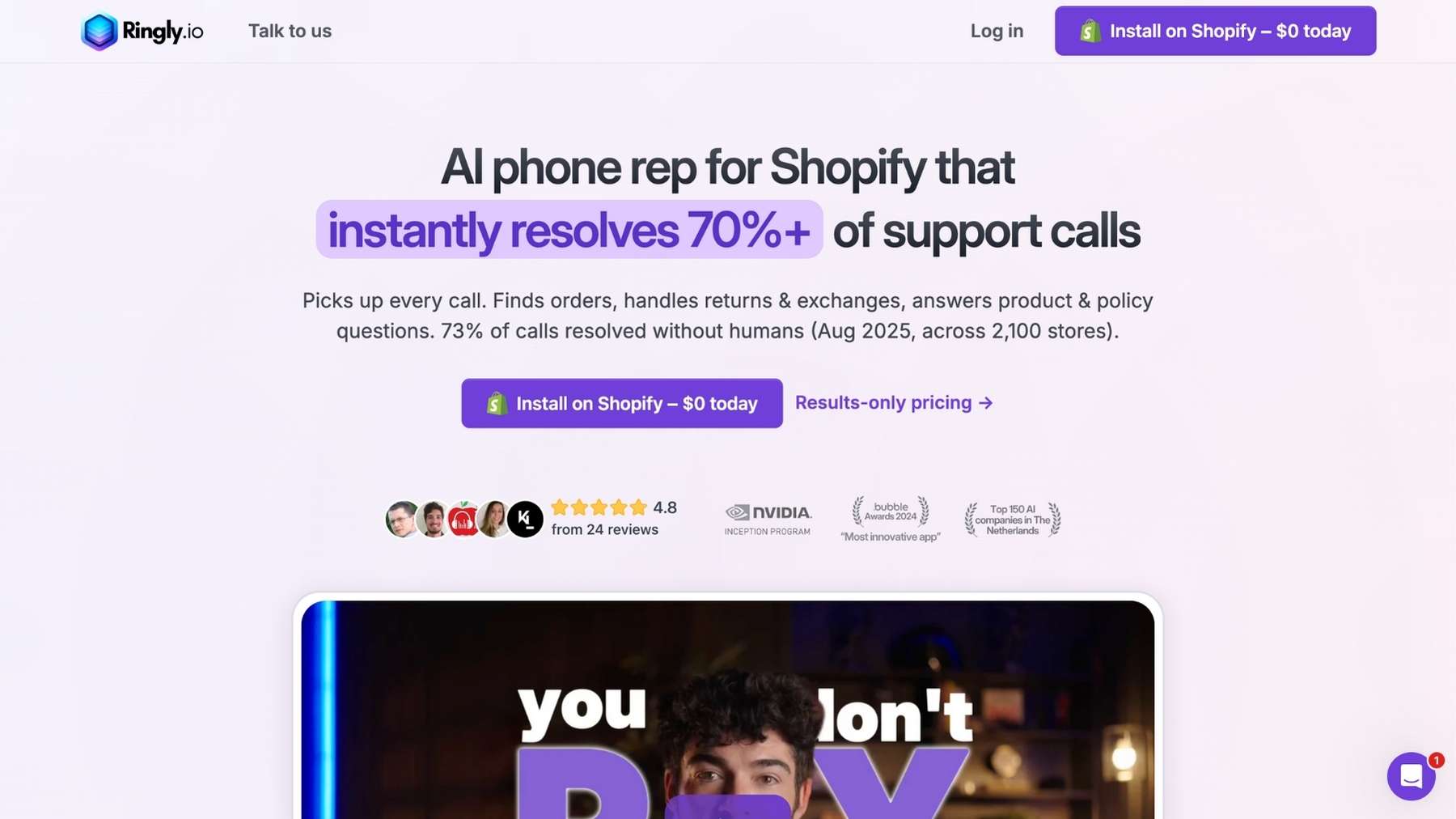
Best for Shopify stores looking for the best way to offer 24/7 AI phone support at a fraction of the cost.
How it went when I tried setting up Ringly:
After I installed the Shopify app, the only thing I had to do was to upload my data to the knowledge base. (website was uploaded automatically)
After I did that, I could already speak to my agent via a web call.
Setting it live was as simple as picking a phone number with my area code from the dashboard. I was able to connect the number with 1 click. (The number is also free and included)
There was not really anything else to the setup.
They claim that out of the box, their agents resolve an average of 73% of support calls. They back that up with data from over 2,100 active Shopify stores.
Signup -> onboarded took only 4 minutes and 12 seconds. Most of that time was spent waiting for the knowledge to be uploaded.
Over the first 2 weeks I used it (14-day free trial), it resolved 76% of my calls on its own.
The rest of the calls were escalated to a support ticket by my agent.
(update: the more calls you get, the smarter it gets. As of today, my resolution rate is 79%.)
Standout Features (pros):
- Very easy setup (almost none)
- Pay on results pricing
Pricing is on a results basis; you don't pay until your agent has at least a 60% resolution rate
Shopify integration is native. It will allow your agent to solve order status and refund requests on the phone.
Reviews are overall very positive, mainly because of the results-based pricing. If you don't pay unless you get results, every customer gets results.
Cons:
- Phone support only
What’s unique about Ringly is that it is the first AI phone support tool built for Shopify.
Editors note: Ringly.io opened 5 spots for Shopify stores to pay $0 until AI resolves 60% of your support calls. You can book a call to claim it.
2. Tidio: multichannel live chat

Best for: Combining live chat, chatbots and email support across multiple channels.
How it went when I tried setting up Tidio:
After the signup, they asked me quite a lot of questions to make sure the experience was customized for my use case. This felt reassuring, and they come up with things that you maybe would not have come up with yourself.
Installing the chat widget is very simple with the Shopify plugin. And it looks much better than some other tools.
Their main feature and the biggest part of why I like Tidio is their AI agent.
It is already pre-trained on your use case, and there are way more features available to get a higher AI resolution rate.
The agent will also become smarter the more you use it.
The ticketing part was also very good, and just ike the chatbot, already customized to my use case. They set up categories for order status and other intents.
Their analytics are also one of the best I’ve used. They give you a clear overview and very good insight into how your team and AI are performing. And, the handoff between those two is almost perfect.
Signup -> onboarded took me only 9 minutes and 34 seconds. In that time, my customized chat widget, AI chatbot, and knowledge base were completely set up.
I also used some of that time to set up what they call ‘flows’, which can be used for sales and support use cases too. During the 2 weeks using this product, this feature was very useful, so I set up some more of these flows afterward.
Standout Features (pros):
- No code chatbot builder
- Mobile app
- Cart abandonment recovery
Pricing starts at $29/month, but they do offer a free plan too.
Shopify integration is a native app that will source customer and order info from Shopify and trigger automations.
Reviews are decent, on Trustpilot, they score a 3.7/5, and people are very enthusiastic in the reviews. But there are also complaints about bad support. On Capterra, they score even higher, with 4.7 stars out of 5.
Cons:
- Not a lot of analytics
- Not very scalable
What’s unique about Tidio is that it has really nailed live chat for e-commerce, which is its main focus. No-code ecom chatbots at entry-level pricing.
3. Help Scout: ticketing and collab

Best for: E-commerce brands who value personalized email support and want a simple ticketing system.
How it went when I tried setting up Help Scout:
After I signed up, the only onboarding I got was some explanations of where to find certain features. They also offered me to sign up for a tour, where they walk you through the product.
The layout of the platform differs from others. For instance, the navigation bar is at the top of the screen and horizontal.
The messaging inbox was a bit difficult to oversee compared to other platforms I tested.
So, navigating that part and responding to tickets is not the best, but still pretty solid.
Overall, I did manage to get the platform to function pretty easily. But I can imagine that if you have never used a similar tool before, you would need to schedule a demo to get started.
Signup -> onboarded took me 13 minutes and 14 seconds. Connecting to Shopify was the hardest part. I have not fully set up my documentation yet, just the most basic FAQs. If you don't have that set up already, it will take some extra time to get started.
Standout Features (pros):
- AI features are actually useful, unlike some other platforms
- Included hosted documentation
Pricing starts at $20/month per user.
Shopify integration will give access to customer data and allow AI/human reps to handle everything without leaving Help Scout.
Reviews get a score of 3 /5 on Trustpilot and a 4.4 /5 on G2. Most negative reviews I could find were related to missing features.
Ease of use is the most common positive review theme.
Cons:
- Not really special, poor onboarding
- Missing some features that other tools offer
What’s unique about Help Scout is that it is easy to use while still being scalable. Unlike tools like Zendesk.
4. Desku: affordable ecom support
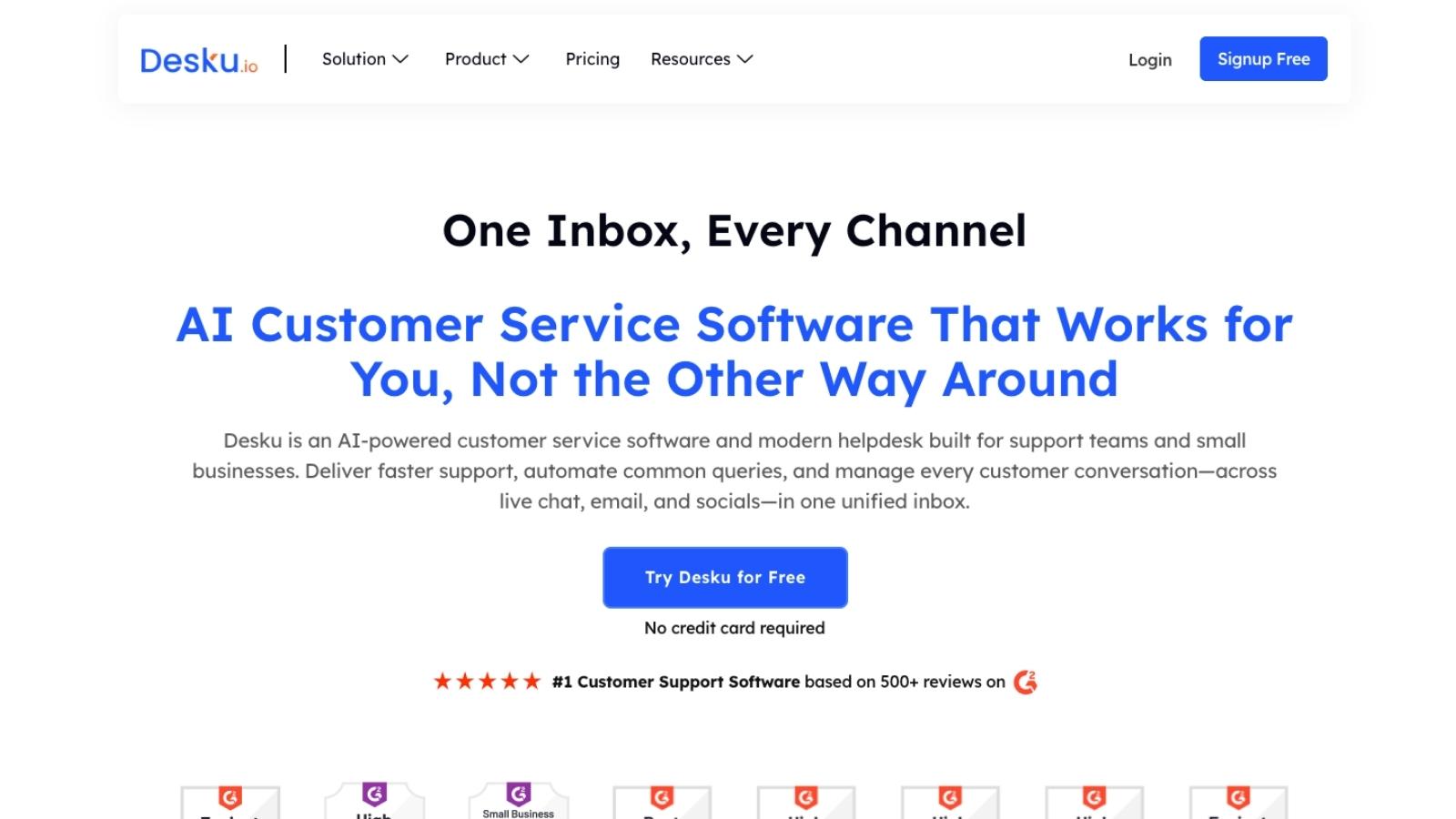
Best for: Merchants who need strong ticketing and value for money.
Features:
- Live chat, social media and knowledge bases
- Custom chatbots to automate repetitive questions
- Integrates with Shopify, WooCommerce and more
Pros:
- Cost-effective for growing brands
- All in one interface for customer service software
Cons:
- The platform is newer, so there are fewer advanced analytics
- There are fewer third -party integrations
Shopify integration: fast and easy setup. The integration will automatically pull orders and customer information from Shopify
Ideal for: ecommerce stores on a budget that just need the essentials
What's unique about Desku: modern UI and transparent pricing
5. Big Sur AI: customer analytics
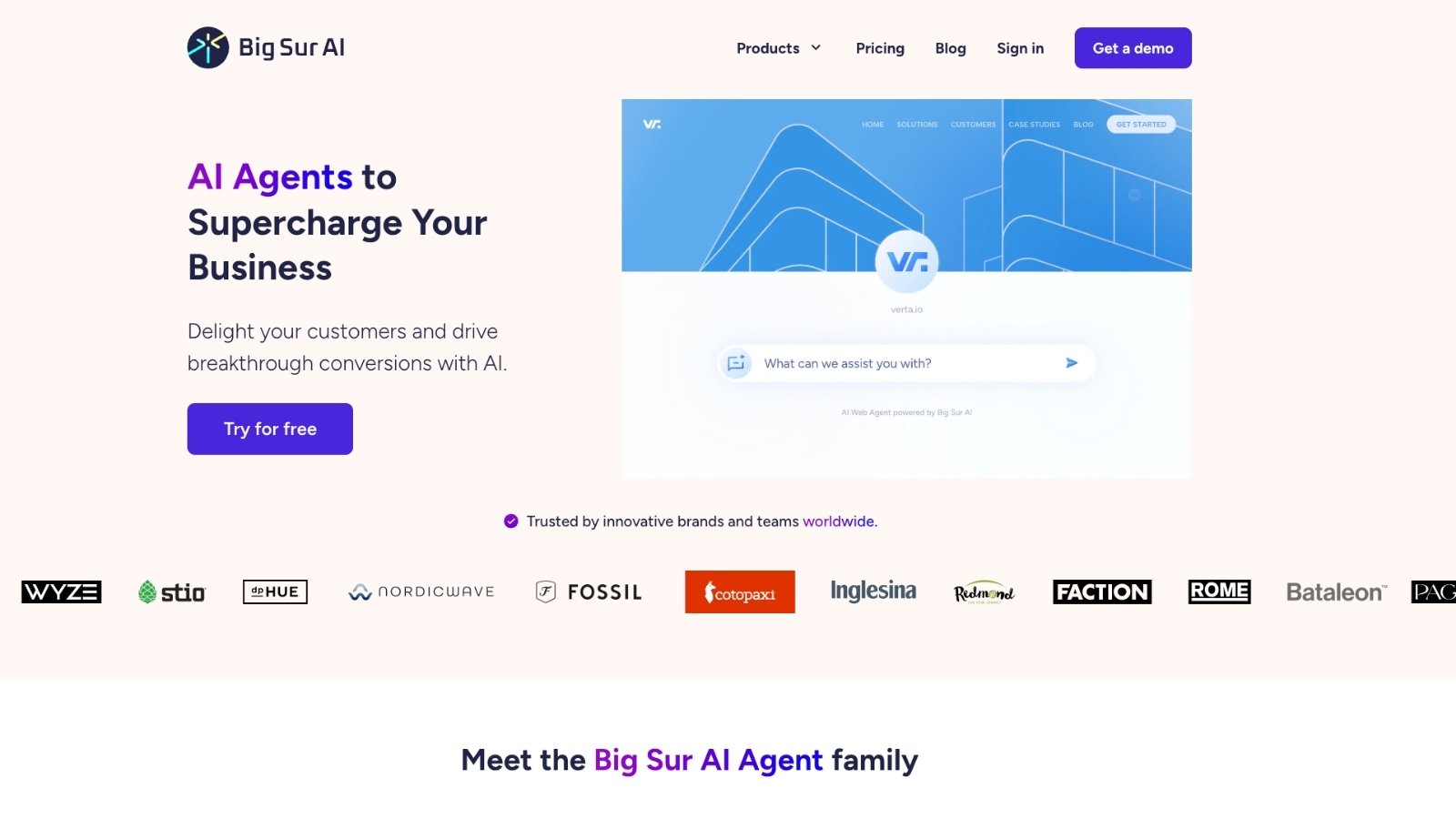
Best for: Brands that want flexible AI and advanced analytics across platforms.
Features:
- Omnichannel ticketing with NLP-powered AI
- A visual dashboard for customer data
Pros:
- One of the best for ai-powered suggestions
- Flexible for fast-moving ecommerce teams
Cons:
- Focused on tickets and analytics but lacks phone support
- Steeper learning curve
Shopify integration: syncs Shopify customers and order history and is easy to integrate
Ideal for: stores that are looking to increase productivity with AI
Unique edge: smart recommendations and ai/data driven insight
6. Kustomer: CRM multi-channel support
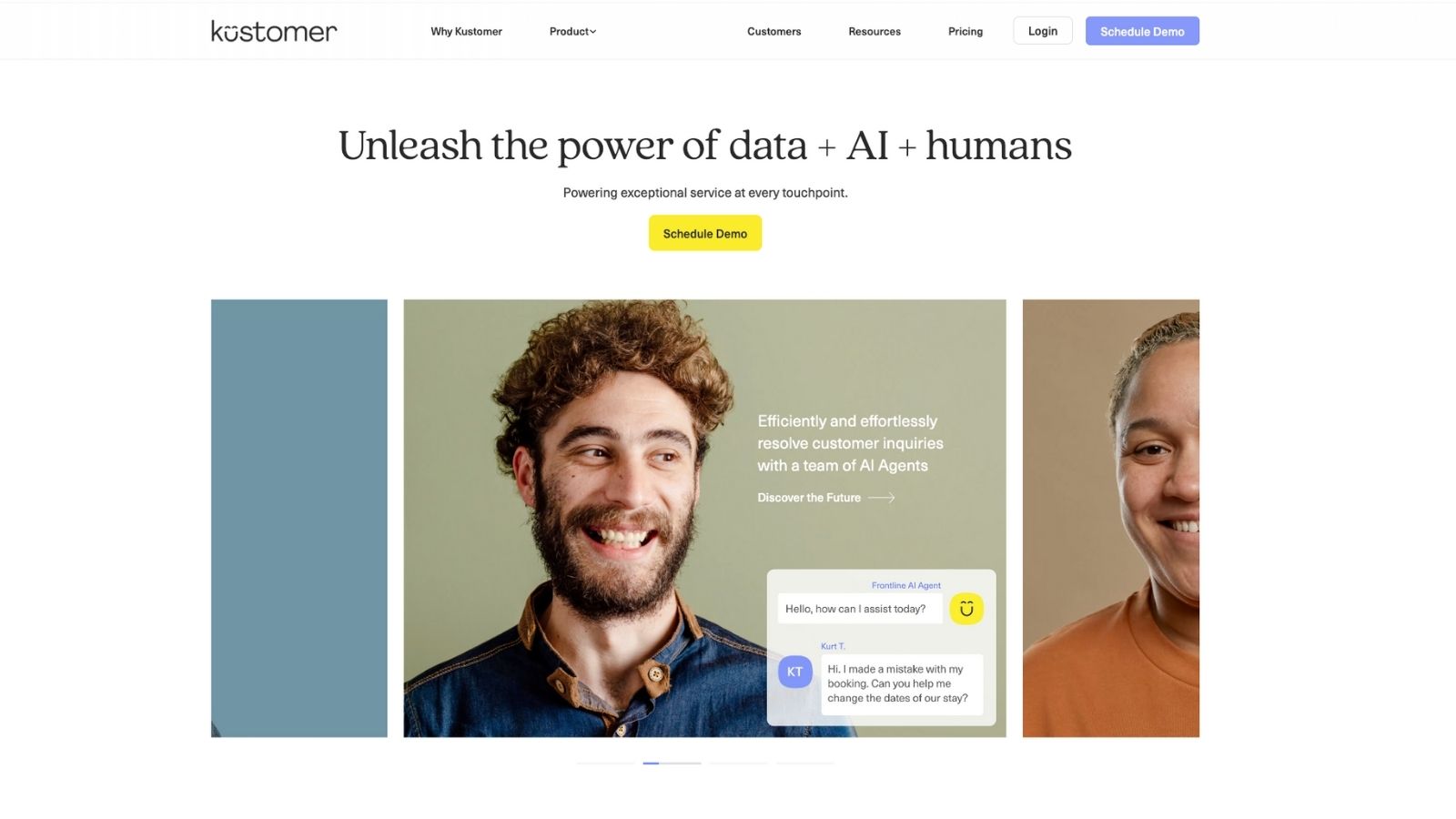
Best for: Larger brands that need unified customer relationship management across email, chat and socials.
How it went when I tried setting up Kustomer:
Kustomer is a done-for-you solution, so you will have to pay for the setup.
Standout Features (pros):
- Gives a clear, full overview of a customer's journey
- Hands-off experience
Pricing is custom; you need to request a quote based on your needs.
Shopify integration is a native Shopify app; they do have a lot of integrations, but a lot of them are custom.
Reviews are not the best, on Trustpilot they score a 2.4/5, most of the complaints are about the AI chatbot being, quote: “stupid”.
Cons:
- Difficult to use
- Can become expensive with custom setup and pricing
What’s unique about Kustomer is that it organizes support in a completely different way; instead of tickets, they organize it by people.
7. Freshdesk: scalable helpdesk
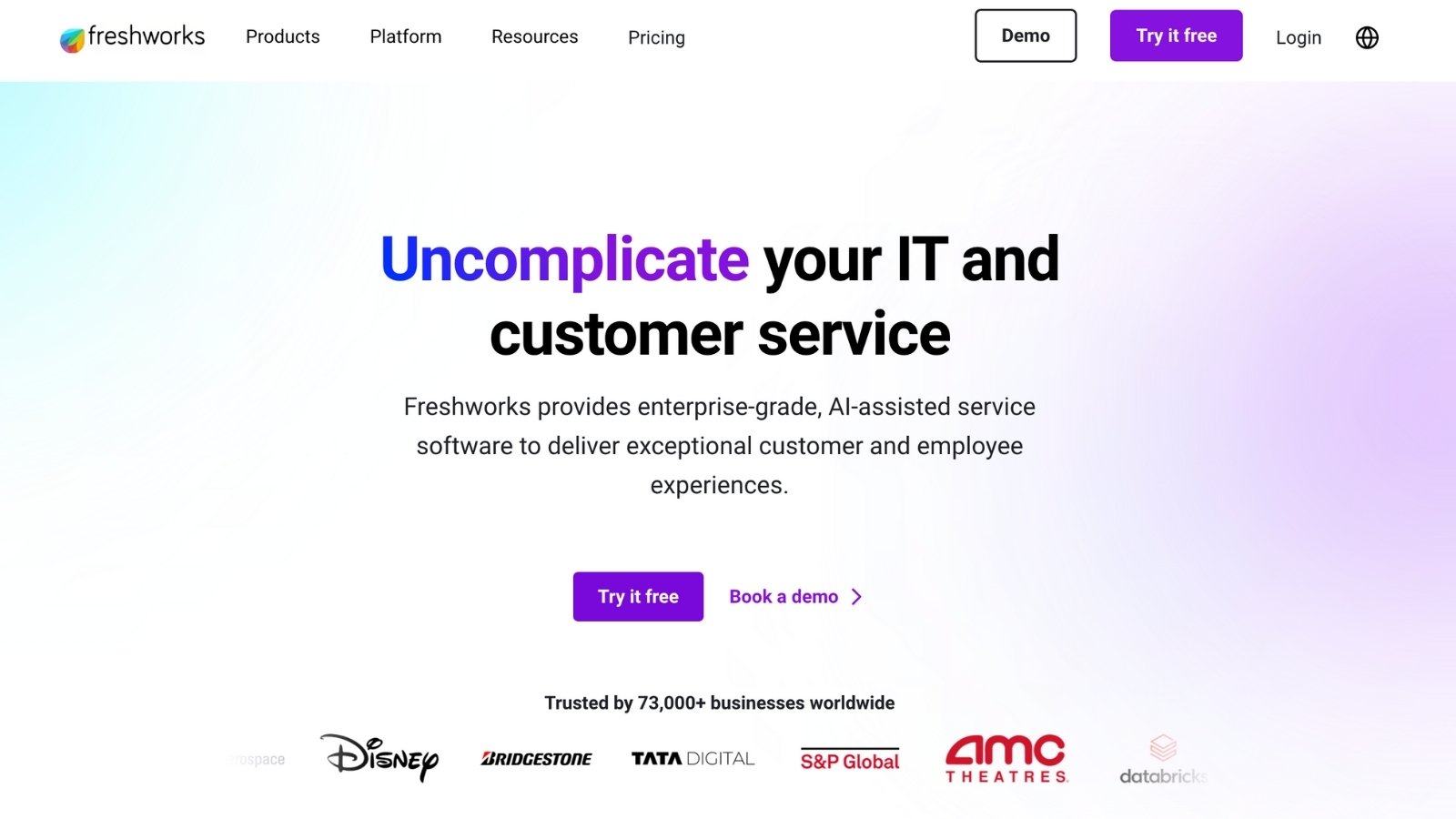
Best for: Stores that want robust ticket management and scalability.
How it went when I tried setting up Freshdesk:
After signing up, they immediately ask you if you have used similar helpdesk tools before.
I selected that I did not, and they sent me to a page with step-by-step instructions and videos to help me get started..
They break up the onboarding into 3 steps: connecting your email, getting to know the dashboard, and inviting your teammates.
The only thing I had to do was follow along exactly with these steps.
Their dashboard looks very good and is easy to navigate.
Unlike other tools, they also prefill data fields with dummy data. So it is significantly easier to understand what those features are.
One other thing that stood out that I liked was the confetti visuals every time I succeeded with a step in the onboarding.
Signup -> onboarded took me only 9 minutes and 41 seconds. Their onboarding is one of the best I have seen.
Standout Features (pros):
- Onboarding
- Very good knowledge base that adapts
- Most things are already set up when you give them your website
Pricing starts at $15/month per agent, and they offer a free trial.
Shopify integration is not native, but it does allow ticket creation directly from Shopify.
Reviews are mixed; on Trustpilot, they score a 2.6 /6, and on Capterra, they scored 4.5 /5
Most bad reviews were because of either the product not living up to expectations or claims of bad business practices.
The positive reviews often mentioned the high level of support, and there were also a lot of people that are very satisfied with the product.
In my opinion, most of the bad reviews come across as angry customers who were not really fair in their judgment.
Cons:
- Some newer features are a bit chaotic
- Not a lot of customization on the lower tiers
What’s unique about Freshdesk is that they offer enterprise-level automation features for normal non-enterprise pricing, and they are also easy to get started with.
8. Zendesk: the old leader

Best for: bigger ecommerce brands that need enterprise-grade flexibility.
How it went when I tried setting up Zendesk:
After signup they will guide you through all the steps required to get started. They immediately ask for your website to start training the AI agent.
After that, you will be guided through a demo ticket resolution, which was very helpful. Especially since the dashboard is a bit more complicated.
When using Zendesk over a period of 2 weeks, I mostly felt that I was not using most of the features.
So if you are a smaller to medium-sized ecommerce brand, I would not recommend this tool for you.
The product functions perfectly, though, and there were some things, like the macros feature, that I liked.
The AI agent is also decent, but I would say it not not as capable as some other agents that I have tested. It is mostly for filtering out the really simple tasks.
Signup -> onboarded took me exactly 17 minutes and 51 seconds. In that time, I set up the AI agent, invited my team, and set up all the routing rules for tickets.
Standout Features (pros):
- Scalable
- Older and proven platform
- A big ecosystem with other tools
Pricing starts from $55 per agent per month.
Shopify integration (is available through a native Shopify app that syncs order/customer data into tickets.
Reviews are not the best, on Trustpilot, they only score 1.9 out of 5, but on Capterra, they score 4.4 out of 5.
A common complaint is the lack of support available, billing issues, and people who feel they were misled.
On the flipside, some people say their support and platform are great, so reviews are mixed on several occasions.
Cons:
- Difficult to use
- Per agent pricing will get expensive fast
What’s unique about Zendesk is that you will probably never grow out of it.
9. Re:amaze: chat and helpdesk for ecom

Best for: Brands that are looking for a balance of live chat, chatbots and a help desk on a budget.
Features:
- Automated responses
- SMS, chat, email and socials
- Knowledge bases and help centers
Pros:
- Very good ecommerce widgets
- More affordable for smaller teams
Cons:
- Limited phone support
- Reporting could be deeper
Shopify integration: Realtime order lookup connection
Ideal for: DTC brands expanding support
What's unique about Re:amaze: ecommerce widgets and a good price-to-feature ratio for ticket management.
10. Intercom: conversational bots and self-service
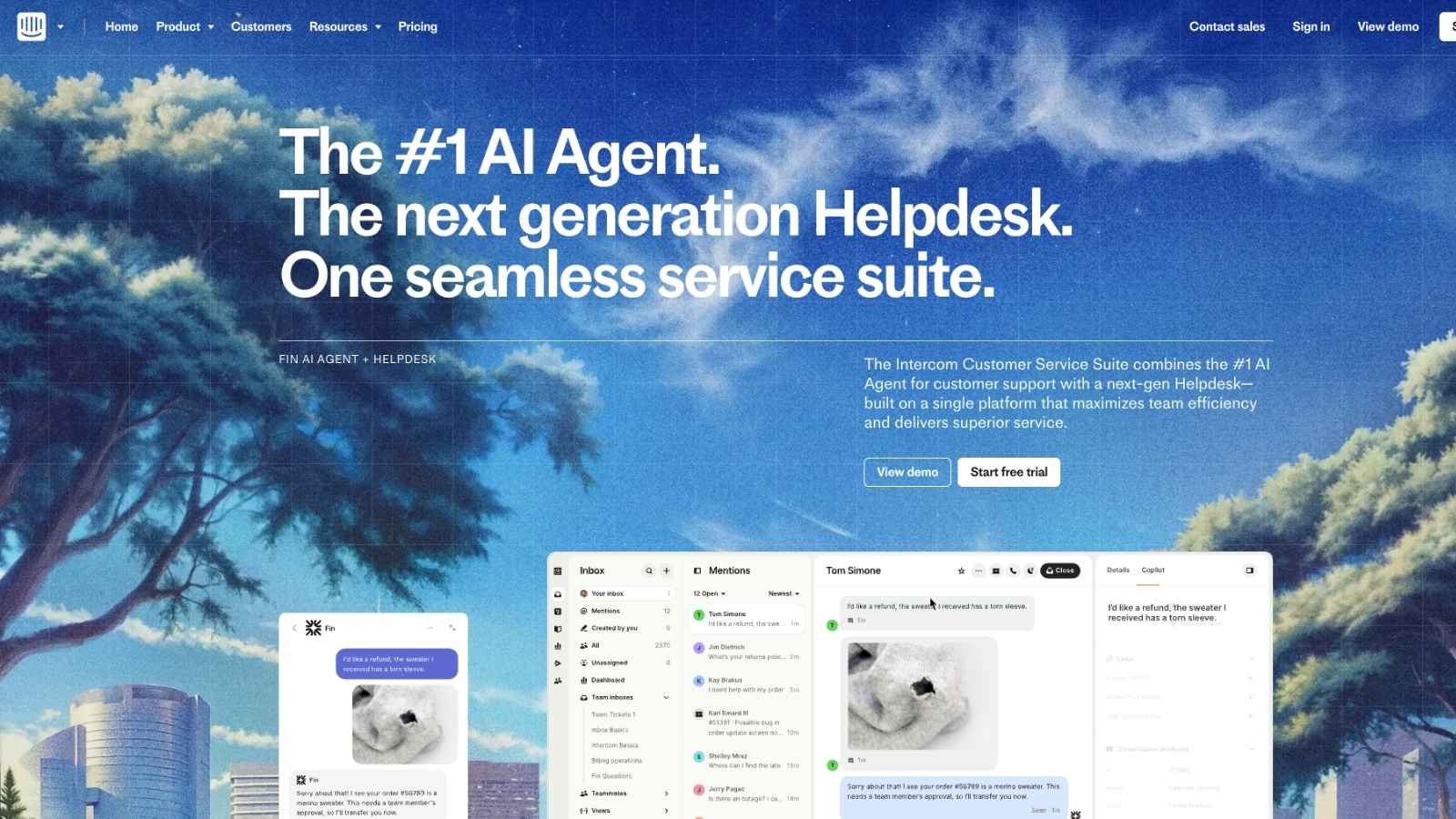
Best for: Stores wanting robust customer messaging and onboarding flows.
How it went when I tried setting up Intercom:
You have to start a trial to get access to the platform, but you don’t need to give them your card details. After I signed up, they asked if I had experience using similar tools.
I selected that I did not, and I was sent to a page showing the 5 onboarding steps to get started. I just needed email and chat support.
Setting up the chat was pretty simple. I used the Shopify plugin to add it to my website. Email, on the other hand, is a bit more difficult because you need to set up email forwarding.
But the documentation was very clear and useful, so I did not really have any problems.
The next thing they asked me to set up was their AI agent called Fin. This is a product that they also sell separately. But using it together with Intercom makes it even better in my opinion.
Training the agent is as simple as choosing from templates and adding your knowledge.
Signup -> onboarded took me a bit longer. 16 minutes and 21 seconds, which is mainly because of the large amount of features they offer.
And although these features are complex and robust, they make setting them up very accessible.
Standout Features (pros):
- Fin AI, beat AI chat agent available right now
- Best looking UI
- All-in-one solution
Pricing starts at $39/seat per month, and Fin AI is charged per solved resolution. ($0,99)
Shopify integration will sync customer data and trigger messages based on store behavior.
Reviews are pretty good, a 3.1/5 on Trustpilot and a 4.5/5 on Capterra. Most people are happy about the fact that this one platform offers an all-in-one solution.
The negative reviews were mainly about the pricing or their support not being good enough.
Cons:
- Pricing, AI resolutions, and seats are way more expensive
- Steeper learning curve
What’s unique about Intercom is that it combines support, sales, and onboarding into one tool. Intercom is not really an e-commerce help desk, but more focused on SaaS and product lead companies.
11. Zoho Desk: customizable helpdesk
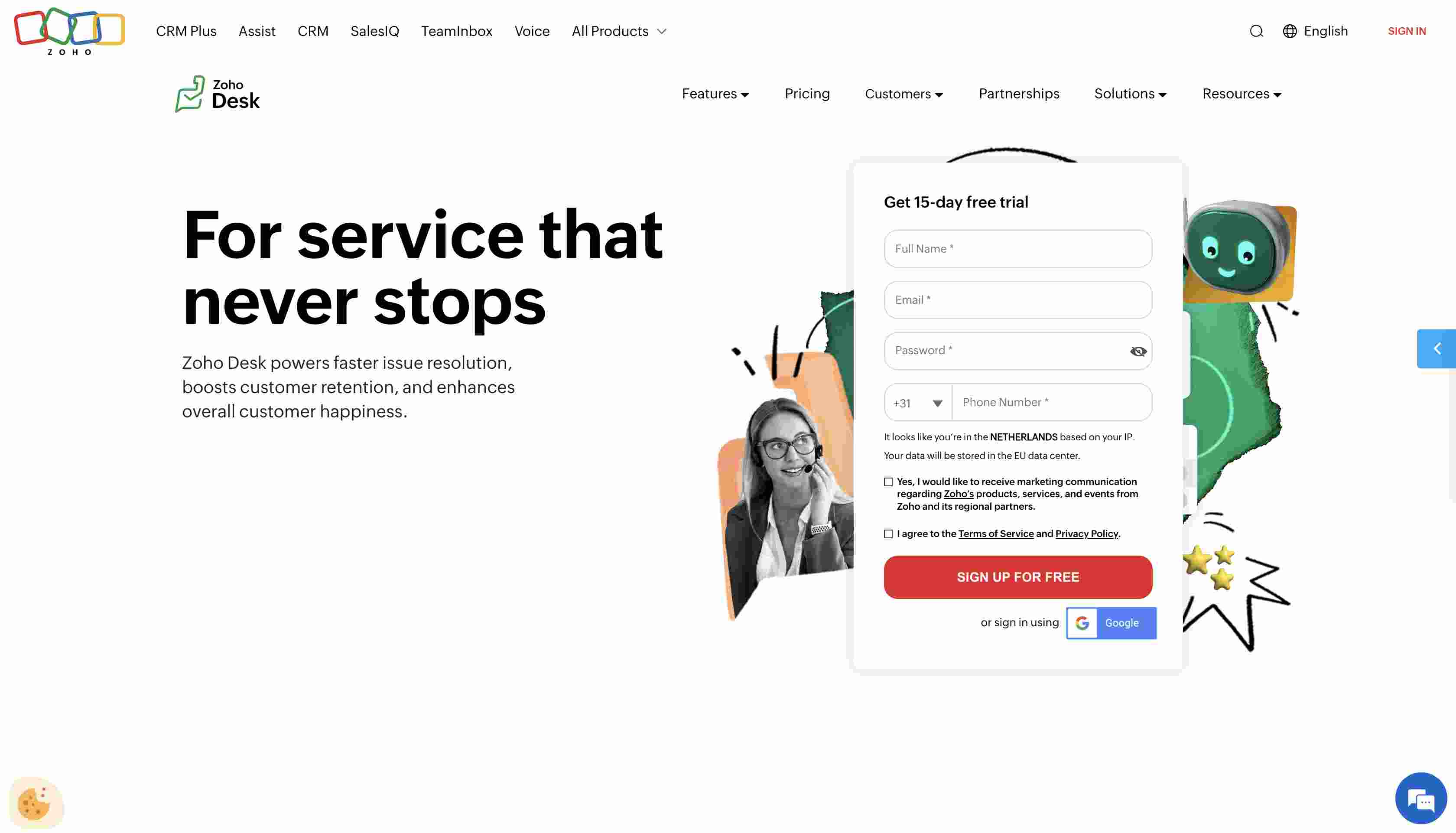
Best for: Value-focused merchants with a need for basic ticketing.
How it went when I tried setting up Zoho Desk:
After signing up, the only things I got shown were pop-ups to sign up for some event. So there was not really an onboarding experience.
So I tried to set up the platform myself, and it is very different from the other platforms I tested.
For instance, they sort tickets in a pipeline, kind of like you would with leads in a CRM. This seemed odd to me at first, but it does make sense once you start using the tool.
This feature also gives your team a positive feeling every time they can drag tickets to the finished section.
Overall, the platform is very simple; it does what it needs to do and not much more. They also have analytics, but they are not special.
One thing I missed was some sort of AI feature; it seems like they don’t offer any AI features for their helpdesk yet.
Signup -> onboarded took me not that long because there was not much to set up. It is basically only a ticketing tool, and the setup was done in 11 minutes and 19 seconds.
Standout Features (pros):
- Context-aware ticketing
- Integrations with other Zoho apps
- Affordable
Pricing starts for free up to 3 seats; after that, it is $14/month per seat.
Shopify integration is not native, so it requires a more manual setup, but it does the basic stuff like sharing order and customer info with the helpdesk.
Reviews are only available on Capterra, and they score a 4.5/5. Most users report a good user experience, but weird bugs are a common theme.
Cons:
- UI is a bit dated
- I found more bugs with things like uploading larger datasets
- No AI
What’s unique about Zoho Desk is that it has a very generous free plan, and Zoho also offers other tools besides just a help desk.
What to look for in a Gorgias alternative (5 things)
1. Make sure the tool you pick connects to your ecommerce platform.
2. Does the tool offer multiple channels?
3. Think of how much of your support AI can take over, and what tool offers that capability.
4. Can the tool you pick scale without having to hire more humans?
5. Does the pricing model fit with your business?
Some context on Gorgias: Gorgias is an all-in-one customer service software for ecommerce.
You can use Gorgias with a support team of 10 users or more. Gorgias offers quite a lot of integrations, and they bill per month per agent.
But Gorgias still lacks features, like AI phone support.
Conclusion: choose the right alternative to Gorgias for your ecom store
Switching from Gorgias is not just about finding a cheaper alternative. The goal should be to give your customers the best experience possible.
If you want AI phone support: Ringly.io is the best option.
If you want live chat: Tidio and Re:amaze are the great.
If you are a large brand: Kustomer or Zendesk are better.
Honorable mention: Richpanel was not included in this comparison, but it is worth to check it out too.
While deciding, keep your specific ecommerce use cases in mind and make sure the support platform you pick will:
1) Make your customers happier
2) Not cost you a fortune
That's it!
Want to bring your support to the next level? Pick one of the best Gorgias alternatives above to find the tool for your customer support needs.
Have questions about automating your phone support or integrating with Shopify? Discover how Ringly.io is helping merchants like you save time, cut costs, and help every caller.









