Wish you could finally stop second-guessing which live chat tool to pick for your website?
We’ll walk you through:

Founded in Nantes, France in 2015 by Baptiste Jamin and Valerian Saliou, Crisp is a fast-growing customer support platform built for startups and small businesses.
Also read: Best Crisp Alternatives
Crisp’s target audience includes ecommerce brands, tech startups, agencies, any business that wants to deliver top-notch support without complexity or high costs.

Tawk.to is a free live chat application that enables businesses to communicate with website visitors in real-time. Founded in 2002 and based in Nevada, USA, it is widely used by over 245,000 companies across various industries for customer support, sales, and marketing.
Its user-friendly interface makes it a favorite among businesses looking for basic yet effective live chat solutions. In the following section, we’ll explore Tawk.to’s features, pros and cons, pricing, and user reviews, comparing them with Crisp chat and other similar platforms to help you decide which tool best fits your business needs.
Note: The pricing information below is accurate at the time of writing and may be subject to change. For the most up-to-date pricing, please visit each company's pricing page.
Ringly.io has simple, usage-based pricing with no hidden fees or long-term commitments. Test drive it risk-free for 14 days, then scale up or down on month-to-month terms—or book a demo for fully tailored enterprise support.
Total reviews and average rating:
- Capterra: 256 reviews, average rating not explicitly stated but described as very positive.
- G2: Number of reviews not specified, but feedback is generally favorable.
- Trustpilot/Product Hunt: No specific review counts found in search results.
"Reliable and Scalable" – Tuan B., SaaS Business Owner
Crisp is modern and easy to use... support via the chat-function is also top notch... all-in-one inbox with multi-channel support, chatbot tools, affordable pricing... has scaled smoothly with our business...
"Advanced features could be more customizable" – Tuan B., SaaS Business Owner
Some advanced features (like analytics) could be more customizable... would love deeper reporting options compared to competitors like Intercom or Zendesk...
Total reviews and average rating:
- Capterra: Over 100 reviews (exact number not specified), average rating 4.6/5.
- G2: Number of reviews not specified; user sentiment is positive overall.
- Trustpilot/Product Hunt: No specific review counts found in search results.
"Forever free & easy setup" – Anonymous Reviewer, Capterra
The best feature of Tawk.to is that the basic chat system ...is forever free. I have been using Tawk.to for 3 years now and never paid a penny for using it which is fantastic. It is easy to setup, easy to implement and easy to manage...
"Delayed notifications & missed chats" – Anonymous Reviewer, Capterra
The only issue I have with Tawk.to is that notification emails from missed chats can take 30–60 minutes ...means you miss the user being live on your site. Responding hours later isn’t possible—often leads just disappear...
If you need further breakdowns by platform or want additional details on feature comparisons between these two products, let me know!
Ringly.io is known for its simplicity, and a focus on e-commerce, with features like order status lookups. It has a 4.8 star rating from 12 reviews on Product Hunt and other platforms.
"it stands out significantly ahead" - Bertrand, Director. We are at the initial stage of testing and have made only a few calls so far. Consequently, I have rated the product with four stars for now. However, I must express that the product has shown significant promise. When compared to competitors, it stands out significantly ahead.
"This is such a great product" - Jim Miranda, Founder. This is such a great product. I have been with you for less than a week and already closed 3 deals with it."
"It really sounds like a human" - Laix, Founder. Tried Ringly.io today and the quality of the phone calls surprises me! It really sounds like a human, and it reacts really fast. Will need to deploy it in action to see the full capabilities.
"How to automate customer service? -> Ringly.io" - Sidra Husnain, Founder.
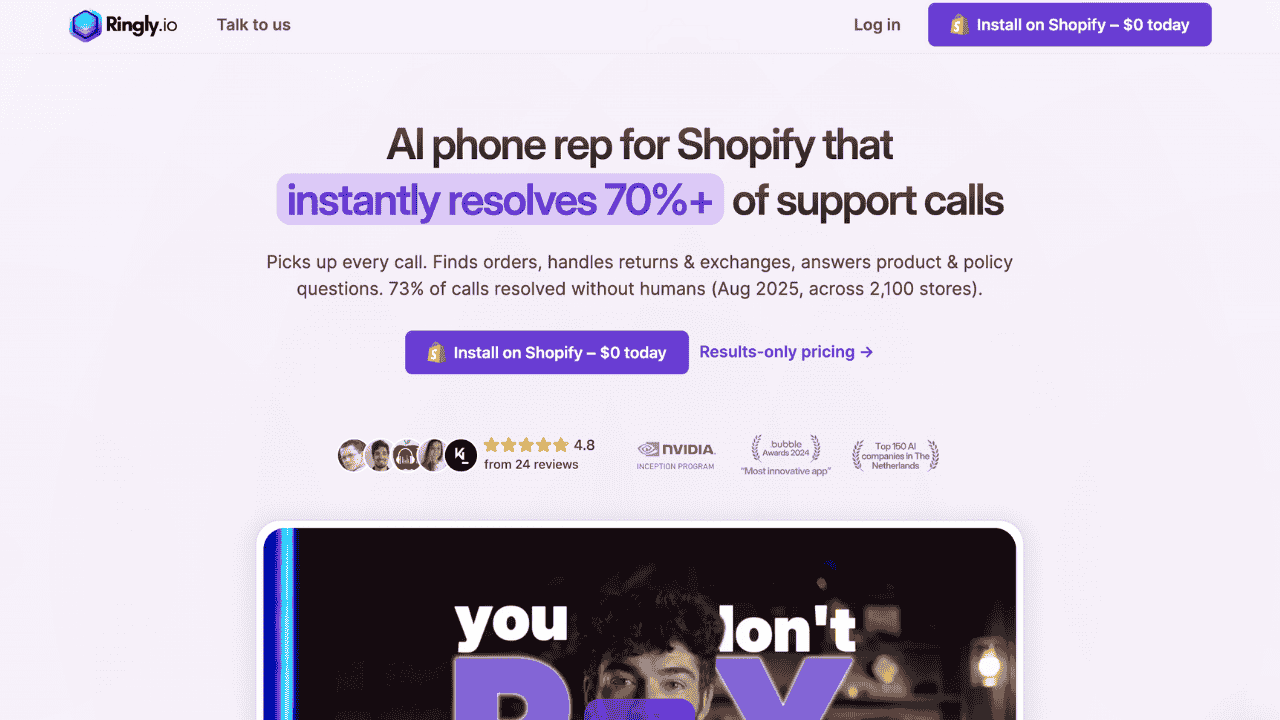
Best for Shopify stores looking for the best way to offer 24/7 AI phone support at a fraction of the cost.
How it went when I tried setting up Ringly:
After I installed the Shopify app, the only thing I had to do was to upload my data to the knowledge base. (website was uploaded automatically)
After I did that, I could already speak to my agent via a web call.
Setting it live was as simple as picking a phone number with my area code from the dashboard. I was able to connect the number with 1 click. (The number is also free and included)
There was not really anything else to the setup.
They claim that out of the box, their agents resolve an average of 73% of support calls. They back that up with data from over 2,100 active Shopify stores.
Signup -> onboarded took only 4 minutes and 12 seconds. Most of that time was spent waiting for the knowledge to be uploaded.
Over the first 2 weeks I used it (14-day free trial), it resolved 76% of my calls on its own.
The rest of the calls were escalated to a support ticket by my agent.
(update: the more calls you get, the smarter it gets. As of today, my resolution rate is 79%.)
Standout Features (pros):
Pricing is on a results basis; you don't pay until your agent has at least a 60% resolution rate
Shopify integration is native. It will allow your agent to solve order status and refund requests on the phone.
Reviews are overall very positive, mainly because of the results-based pricing. If you don't pay unless you get results, every customer gets results.
Cons:
What’s unique about Ringly is that it is the first AI phone support tool built for Shopify.
Editors note: Ringly.io opened 5 spots for Shopify stores to pay $0 until AI resolves 60% of your support calls. You can book a call to claim it.
Choosing the right customer support platform comes down to where your business is headed—and how much you want to automate. Both Crisp chat and Tawk.to do a great job if you want a text-focused, web-based chat solution, but the landscape of customer communication is quickly evolving. Here are the big-picture takeaways to help you decide:
Ready to experience truly automated, human-sounding support? Compare Ringly.io plans and get started today.